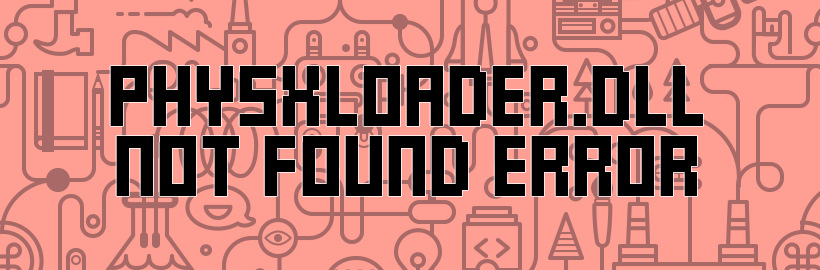
The worst thing that you can expect as a gamer is inability to play a game after spending money and downloading 8GB game on your steam account. This happened with me recently. When i started the game I was greeted with an error message "Physxloader.dll missing". If you are facing the same problem and want to fix Physxloader.dll not found error then read below.
Before we proceed further i have a piece of advice for you - Avoid downloading and using DLL files from DLL download websites.
Physxloader.dll - As the same suggests is related to the NVIDIA's PhysX Technology which is the ability of GeForce GPUs to accelerate physics calculations, and games that are using that ability to create more rich physical effects. This technology provides more visually enhanced gaming experience for owners of NVIDIA GPUs.
Video games supporting hardware acceleration by PhysX can be accelerated by either a PhysX PPU or a CUDA-enabled GeForce GPU, thus offloading physics calculations from the CPU, allowing it to perform other tasks instead.
So, in order to play video games that make use of the PhysX technology you need to have PhysX sdk library files on your system. These library files comes pre-packaged with NVIDIA drivers. The physxloader.dll files is a part of PhysX sdk library.
There can be two reasons for the error "physxloader.dll missing". The first one is NVIDIA driver not installed or not up-to-date or corrupt, and the second reason is you are not using NVIDIA graphics card.
First solution for physxloader.dll missing error
If you are using NVIDIA graphics card that meets the requirement of the game and still getting Physxloader.dll not found error then try updating NVIDIA drivers to latest version. If you are still getting error after doing so, then follow the second solution.
Second solution for physxloader.dll missing error
If you are using non-NVIDIA graphics card (ATI) or the first solution is not working for you, then download and install the Physx System Software [Link]. After installing the Physx System Software try running the game, i bet it will work now.
Another piece of advice - If you are running Physx accelerated game on non-NVIDIA gpu, then turn Physx settings to lowest as it performs all the physics calculations on your CPU making it very hot.